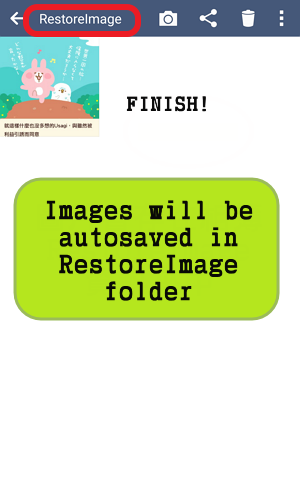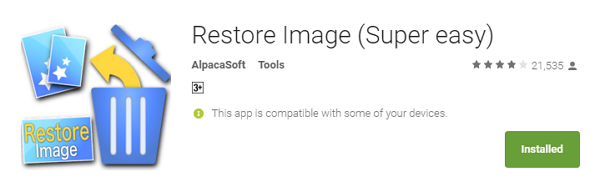Have you ever deleted photos by mistake or accidentally wipe everything from your gallery? Now you can recover the erased images in just 5 steps.Follow the steps and I will show you how easy it is to recover photos on Android phone.
Want more tips for iOS? LIKE my FB for the notifications.
↑↑LIKE my FB page to get the newest information.↑↑
↑↑LIKE my FB page to get the newest information.↑↑
Step 1
▼ Download “Restore Image (Super easy)” from the play store.
▼ Download “Restore Image (Super easy)” from the play store.
Step 2
▼Open the app and you will see a “how to use list”
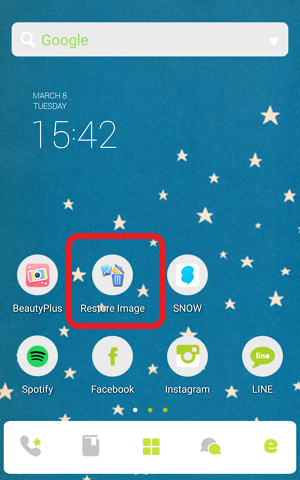
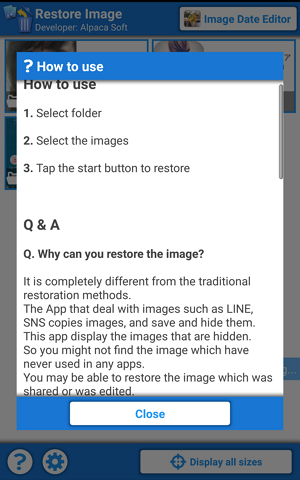
Step 3
▼Click setting and enable “to decrease the number of display” or “to degrade an image quality which is displayed in this app” to prevent the app crash.

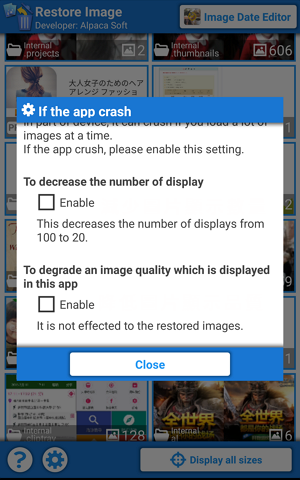
Step 4
▼Select the images you want to recover and click the start button.


Step 5
▼the image will be auto saved in the Restore Image folder.