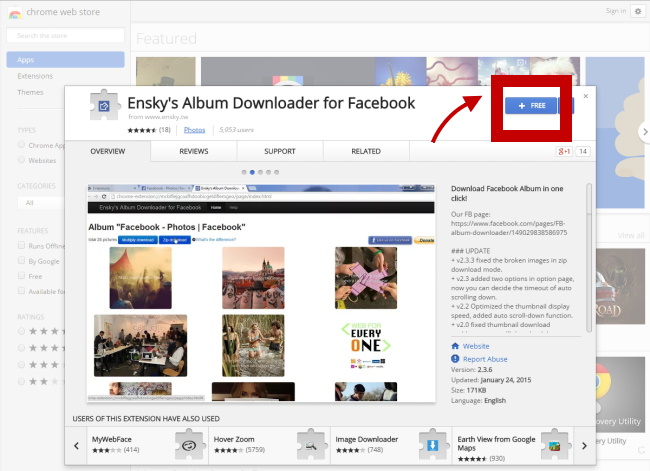Downloading Facebook albums is not bothering things anymore as long as you’ve got the right downloader. You can download ALL FB photos in any album easily via this Chrome Extension. Keep reading for more details.
Want more tips & tricks? LIKE Fsticker on FB for the notifications.
↑↑LIKE my FB page to get the newest info.↑↑
↑↑LIKE my FB page to get the newest info.↑↑
Step 1
To use the Extension, you must install Google Chrome first.
For Computer: Get Google Chrome (PC).
For Mobile: Get Google Chrome (Android).
For Mobile: Get Google Chrome (iOS).
To use the Extension, you must install Google Chrome first.
For Computer: Get Google Chrome (PC).
For Mobile: Get Google Chrome (Android).
For Mobile: Get Google Chrome (iOS).
Step 3
▼ Log into your Facebook. Select one album and unfold it.
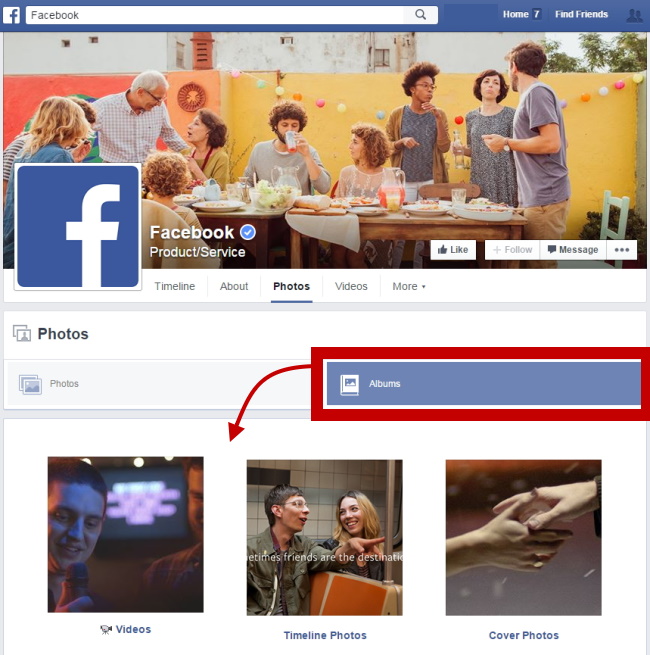
▼ Log into your Facebook. Select one album and unfold it.
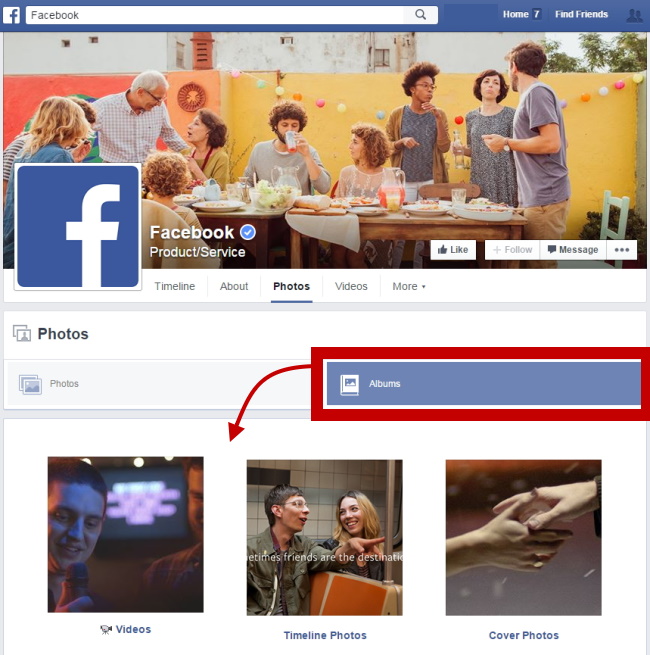
▼ Make sure that you reveal all the photos in this album or you can’t download the whole album successfully.
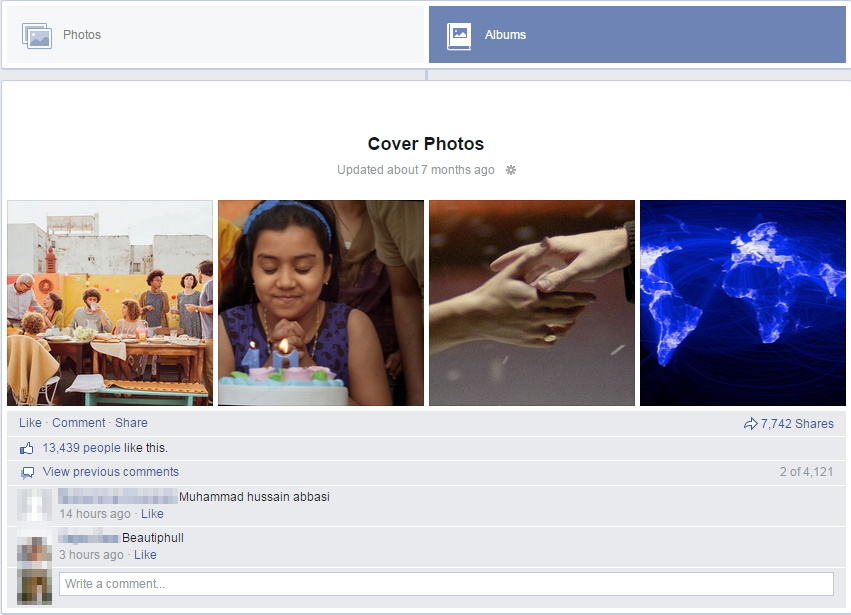
Want more tips & tricks? LIKE Fsticker on FB for the notifications.
↑↑LIKE my FB page to get the newest info.↑↑
↑↑LIKE my FB page to get the newest info.↑↑
▼ Click the top-right icon and wait. The pop-up page will appear later.

▼ Now click on the blue button to download the whole Facebook album.