There are some limits when using OpenVPN Connect Server to view overseas LINE stickers. Please read this article carefully or you can’t view stickers from other countries via VPN.
- While you remove the registration of your phone number on LINE, the chat history will disappear for sure. Make sure that you’ve backup chat record before you remove phone no..
- You must do step 1 or you can’t view overseas stickers via VPN.
- You have to register Facebook and Email account or you will fail in removing phone no. on LINE.
- You can view and get overseas stickers with your LINE account. However, those stickers cannot be sent to gift box of your friends on LINE.
*Attention: Since version of LINE is updated, You need to log in with PIN after clearing data of LINE. Therefore, please confirm that you’ve set PIN before clearing data of LINE.
Android: Click here to read instructions.
iOS: Click here to read instructions.
▼ Launch LINE and choose a friend. Click on Chat Settings → Backup Chat History
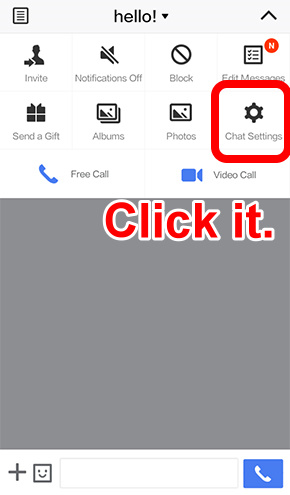
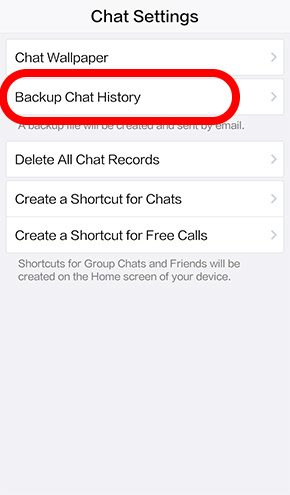
▼ Backup All records and send them via e-mail.
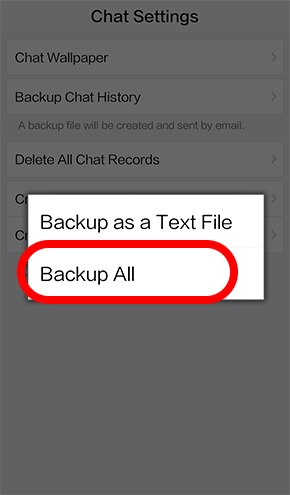
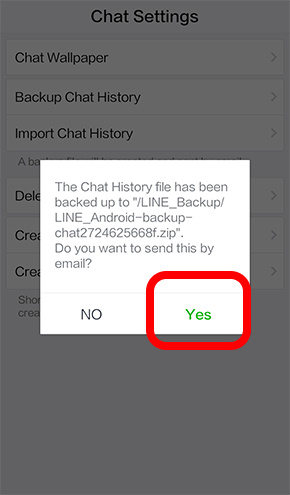
▼ Click Settings → Accounts
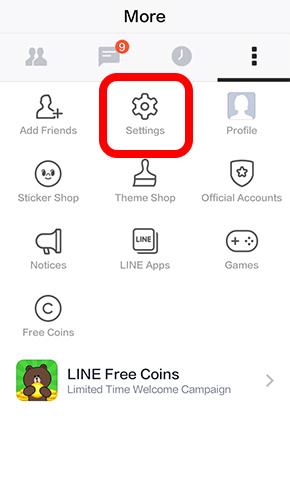
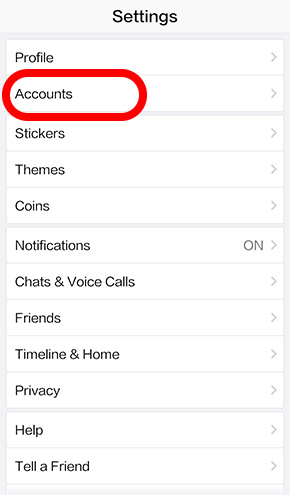
▼ Register your E-mail account by key in E-mail address and password.
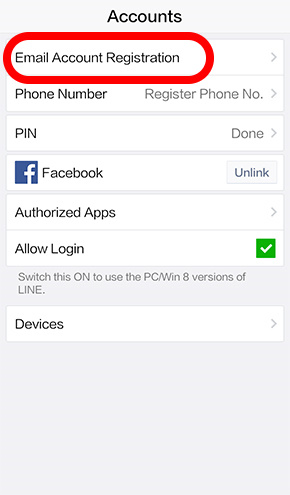
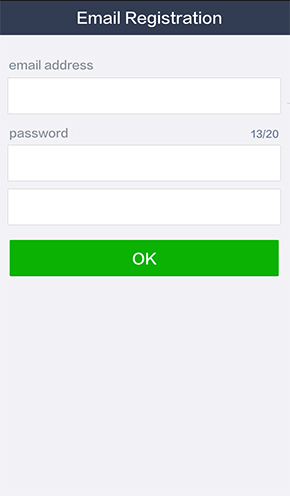
▼ You will receive verification code in your e-mail box. Key in the code on LINE and click on Register.
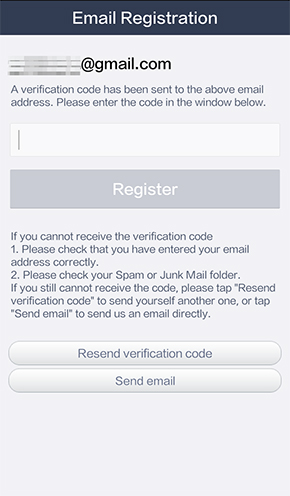
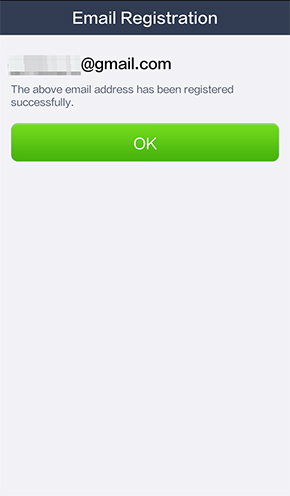
▼ To register Facebook account, please click on Unlink.
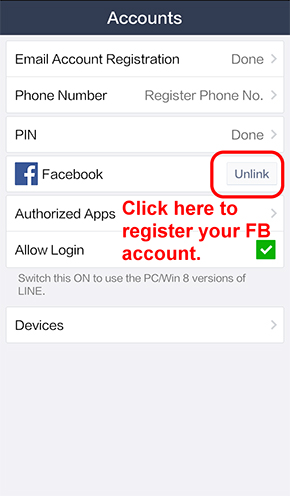
*Attention: Since version of LINE is updated, You need to log in with PIN after clearing data of LINE. Therefore, please confirm that you’ve set PIN before clearing data of LINE.
▼ Visit setting page of your mobile. Click APP and find LINE. Press on Clear Data. After that, click End to force LINE to stop working.
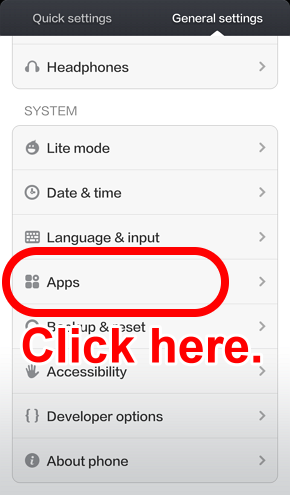
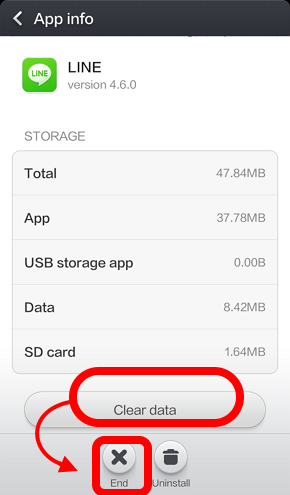
▼ First, connect your iPad/iPhone to computer via USB. After that, launch iTools.
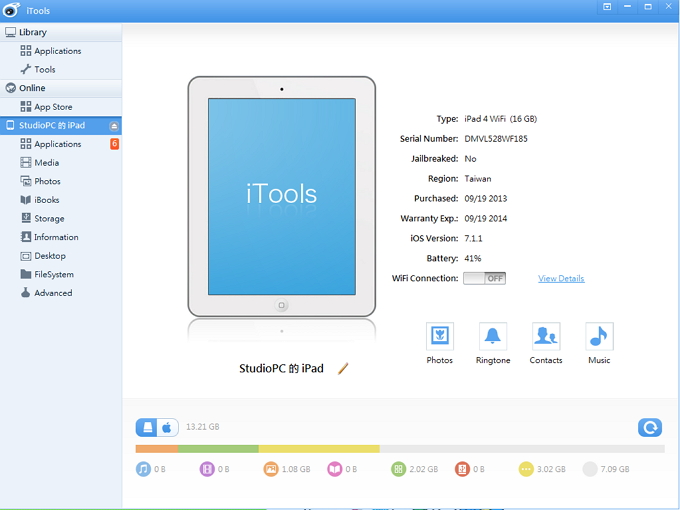
▼ And then click on Applications to find LINE. Now, please click Browse.
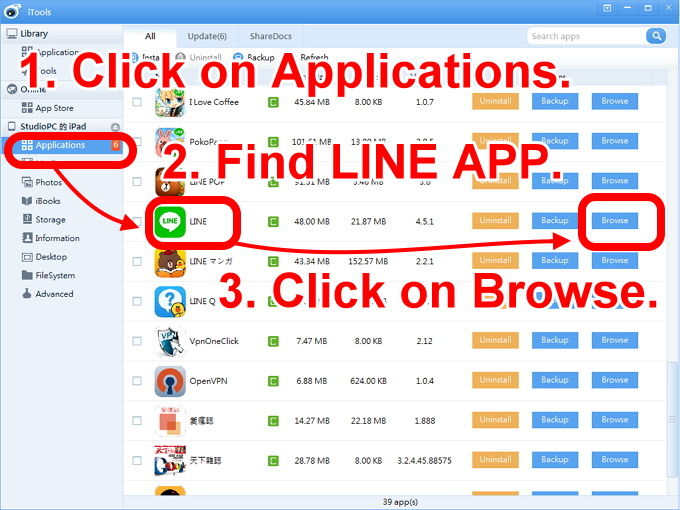
▼ Open the folder Documents and find a file named talk.sqlite.
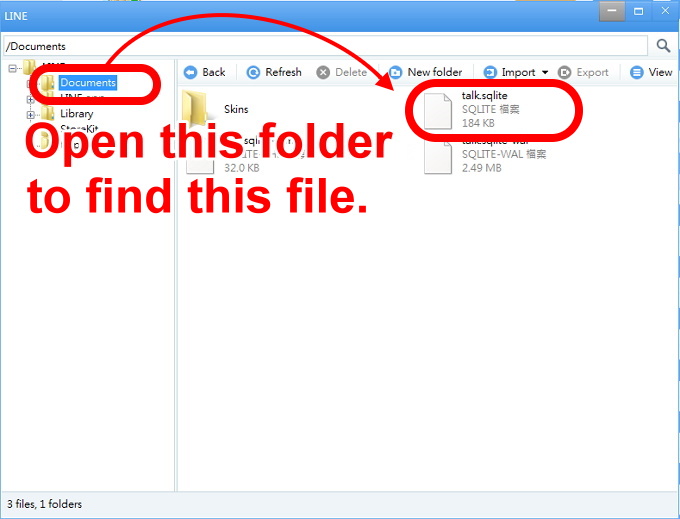
▼ Copy talk.sqlite to local.
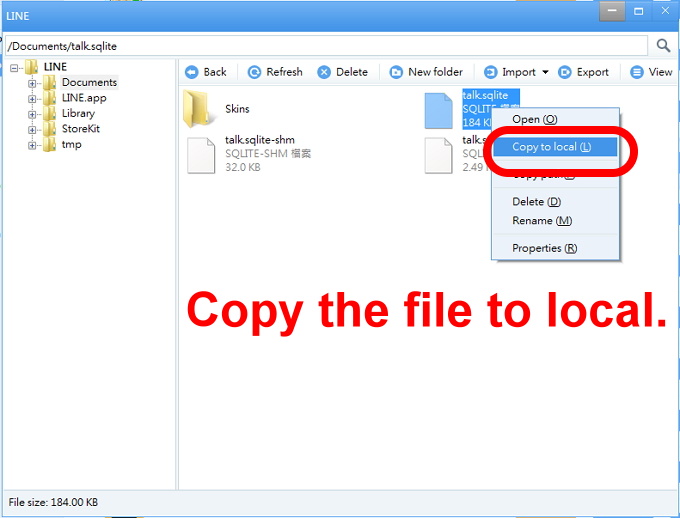
▼ If you want to restore your chat history, please paste talk.sqlite, which you’ve copied to local, to the folder Documents.
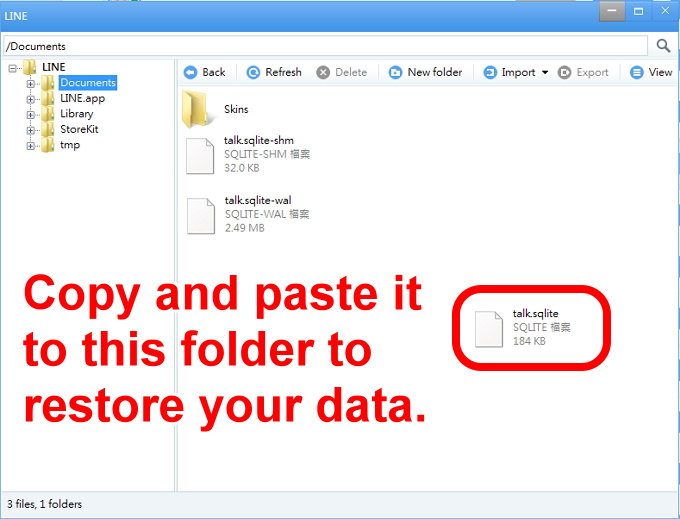
The steps of this process are the same with steps for Android.
*Attention: Since version of LINE is updated, You need to log in with PIN after clearing data of LINE. Therefore, please confirm that you’ve set PIN before clearing data of LINE.
▼ You must make double clicks on Home button and slide the screen to force LINE to stop working.

▼ Application folder and the button of Clear Data can’t be found on iOS device. Therefore, you have to uninstall LINE to clear data.
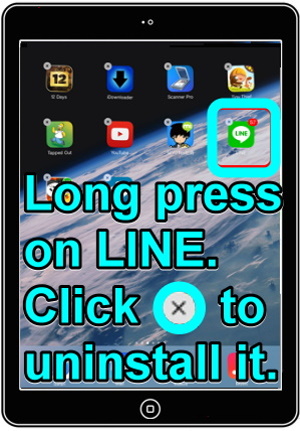
While finishing all steps above, you can view overseas stickers via VPN.