
Have you used i Phone/ i Pad before? If yes, you should know “Home Button” is our only savior on iPhone/ i Pad, whether we want to back desktop or exit any app. “Home Button” is used frequently by every iPhone or iPad users. Do you know how to adjust the home button click speed? Let’s see how to do it as below!
Want more tips for iPhone/iPad? LIKE my FB for the notifications.
↑↑LIKE my FB page to get the newest information.↑↑
↑↑LIKE my FB page to get the newest information.↑↑
▼Open settings app, tap on General.
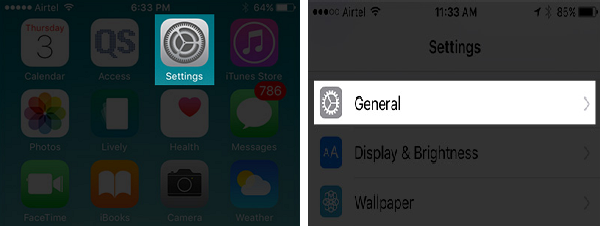
▼Tap on Accessibility and tap on “Home Button” option.
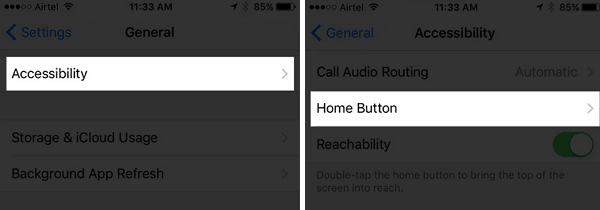
▼You will see your click speed set as “Default”, change to “slow” or “slowest”.
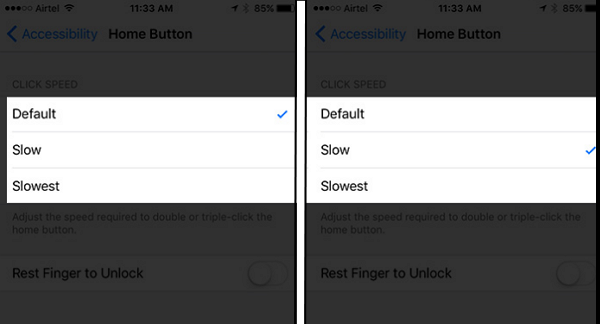
Check again your iPhone/iPad “Home Button” , it could be easiler click twice than before. If you like this article, share with your friends!
Source: igeeksblog
Want more tips for iPhone/iPad? LIKE my FB for the notifications.
↑↑LIKE my FB page to get the newest information.↑↑
↑↑LIKE my FB page to get the newest information.↑↑