Hideman VPN is an APP which can offer multinational IP for free VPN. It allows you to connect your mobile to other countries for 5 hours weekly without payment. It’s available for Malaysia, Singapore, Russia, Turkey, Italy, France, England, USA, Canada, Moldova, Ukraine, Poland, Holland, Germany, Sweden, Panama,and Luxembourg. By the way, Hong Kong is contained here; however, it disappears quite often on the list.
With connections of many countries, you may view overseas LINE stickers without revealing your real IP.
Attention: I find out that the country on Hideman can’t be connected while country list becomes gray. When it happens to you, please click on Purchase and Get free hours. After that, the system will require you to download other APP to get free hours. After downloading other APP and running it, you have to force Hideman to stop working. And then launch Hideman again. All countries on the list will be available to connect.
Time: 5 hours a week
Traffic Volume: 2GB per month
Speed: 512 kbit/s
Countries: Malaysia, Singapore, Russia, Turkey, Italy, France, England, USA, Canada, Moldova, Ukraine, Poland, Holland, Germany, Sweden, Panama and Luxembourg. Hong Kong
Click here: Instructions for Android
Click here: Instructions for iOS
▼ Install Hideman VPN on Google play.
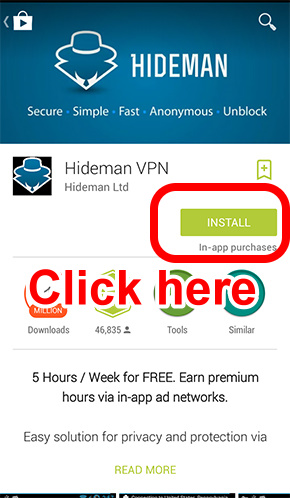
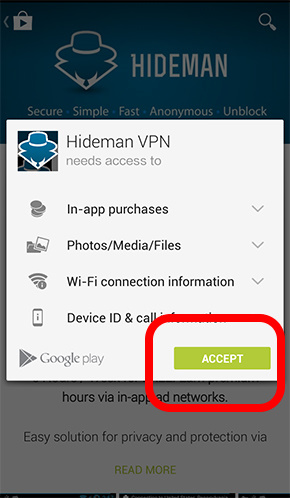
▼ Launch Hideman VPN. Click +1/n to get one hour access. And then click Atomatically.
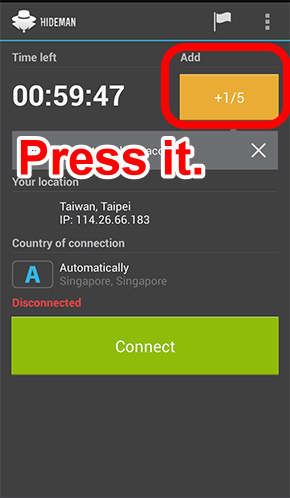
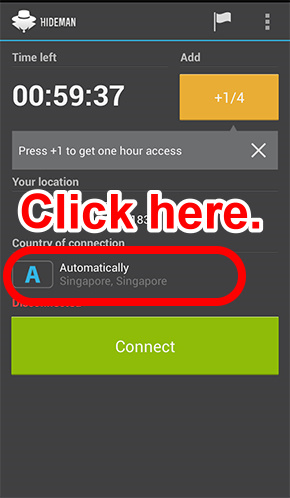
▼ Next, choose a country and click on Connect.
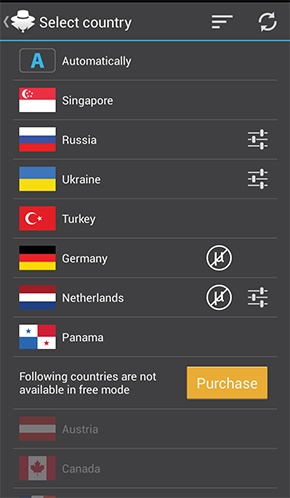
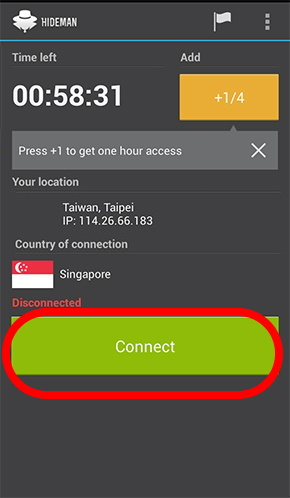
▼ Mark a check and press on OK. (While you got an hour access, the time for connection keeps decreasing.)
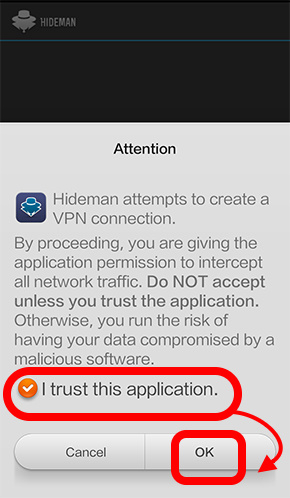
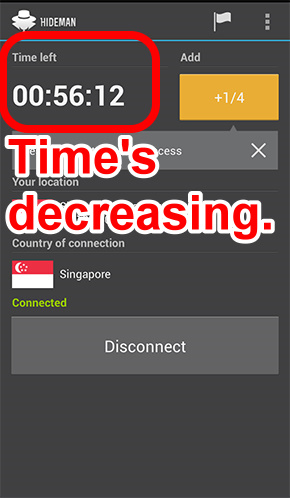
▼ If there is no free hour left, please click on Purchase. And then choose Get free hours.
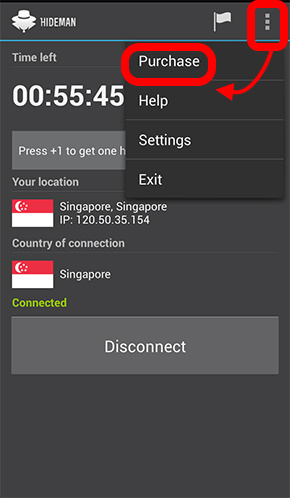
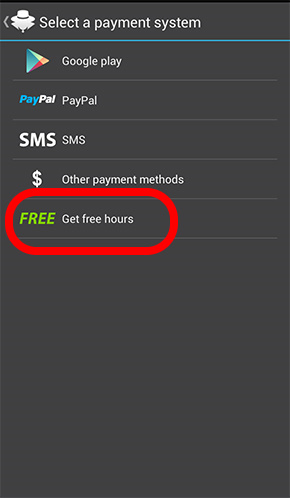
▼ Select Tapjoy to earn your free hours!

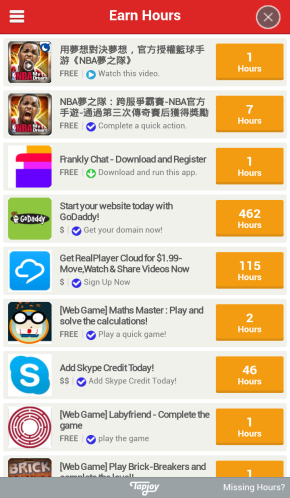
▼ Launch Safari.

▼ Install Hideman VPN on the official website. Or you can install it here.
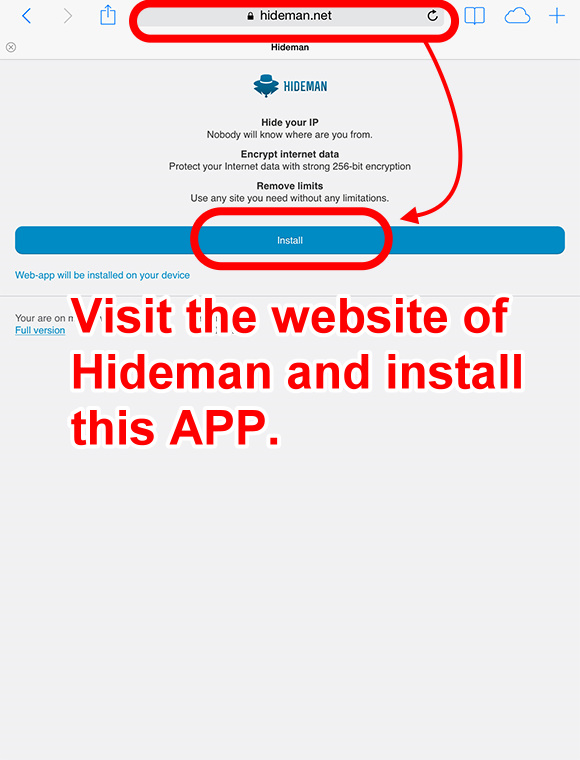
▼ Launch Hideman VPN. Click +1/n to get one hour access.
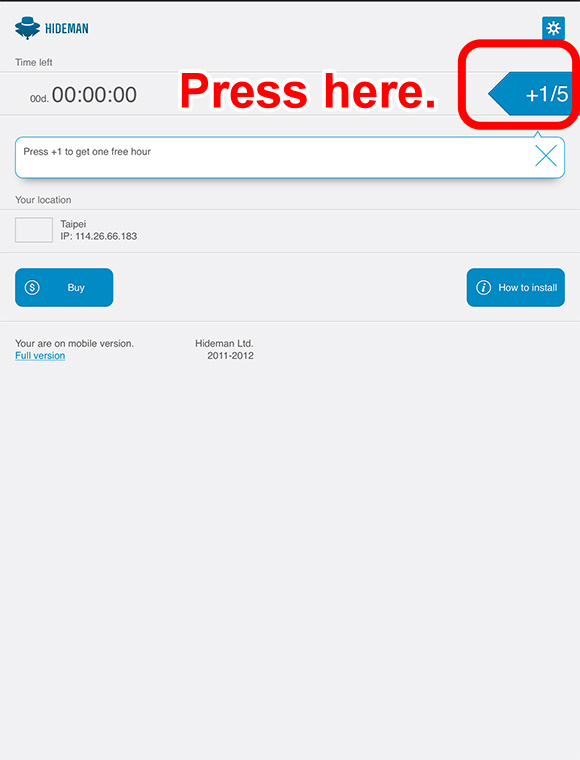
▼ Visit home page of your iDevice. Click Settings → General → Select a country → Connect VPN
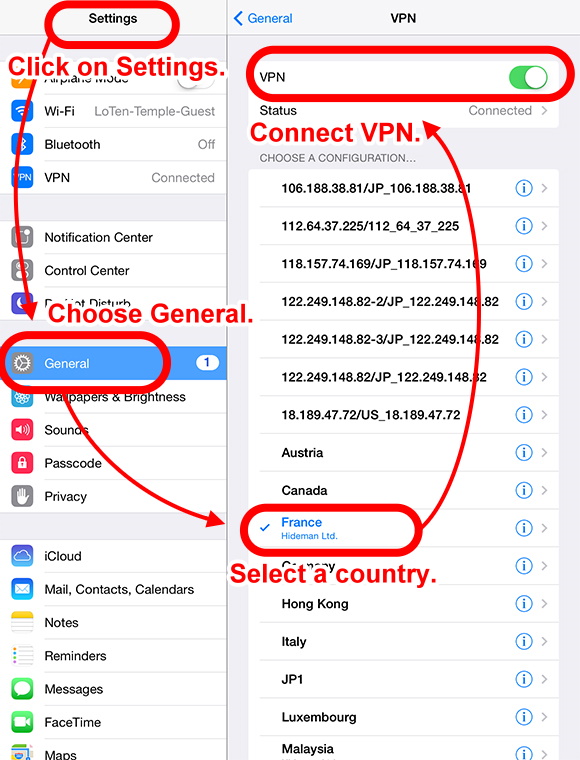
▼ Your device is connected to another country. (While you got an hour access, the time for connection keeps decreasing.)
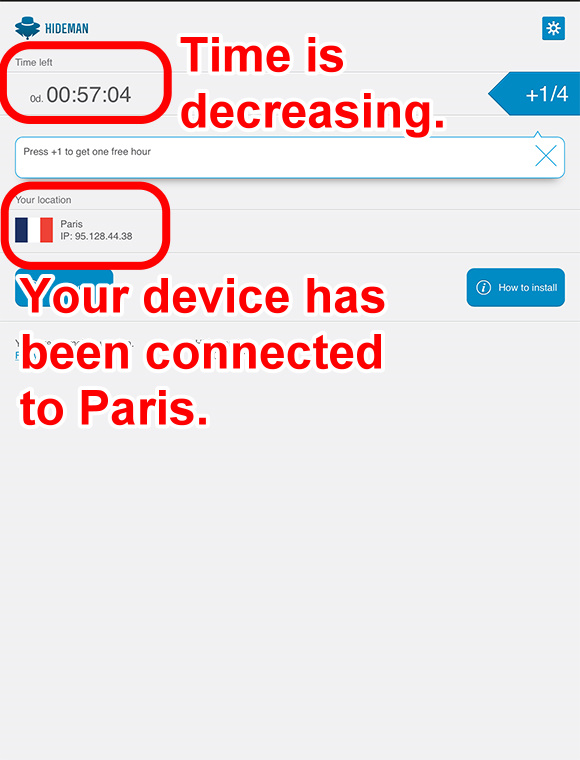

Attention: I find out that the country on Hideman can’t be connected while country list becomes gray. When it happens to you, please click on Purchase and Get free hours. After that, the system will require you to download other APP to get free hours. After downloading other APP and running it, you have to force Hideman to stop working. And then launch Hideman again. All countries on the list will be available to connect.
If Hideman doesn’t work, please try other tools.