Do you have trouble finding stickers in Chats? Try this solution: Turn on Display Suggestions. After that, it will be easier to search for stickers that you wanna use. XD
↑↑LIKE my FB page to get the newest information.↑↑
▼ Click on More to visit Sticker Shop. Press on settings.
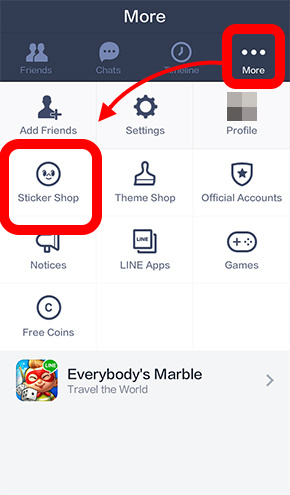
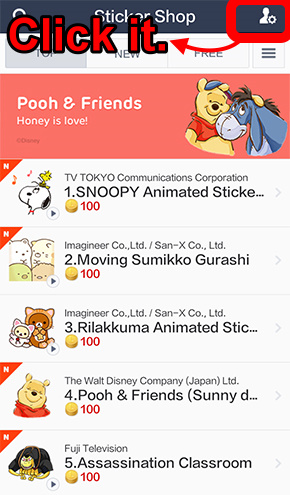
▼ Turn on Display Suggestions.
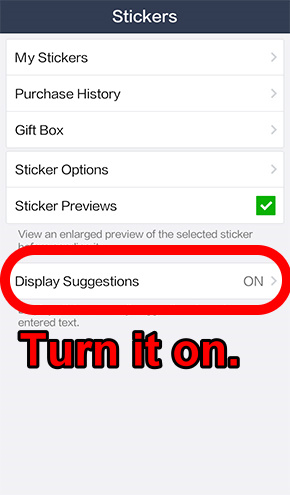
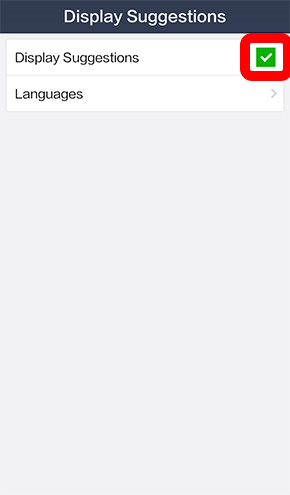
▼ BTW, make sure that you’ve added language.

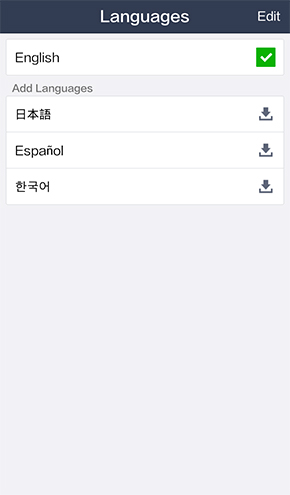
▼ Now, you can type words in Chats to search for stickers & emoji.
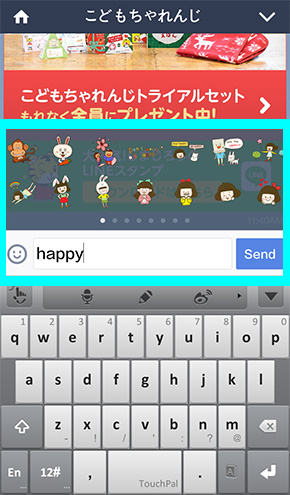
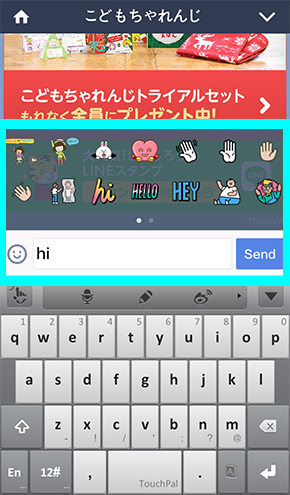
Fsticker will keep offering you the latest information about LINE stickers. If you have any question, please leave a message to us.
Read this before you view stickers: Rules for viewing overseas LINE stickers.
Click here to read: Receive SMS Online for free without registration.
Click here to read: Instruction for getting phone numbers from many countries. (coming soon…)
Click here to read: Tips for getting American phone number. (coming soon…)