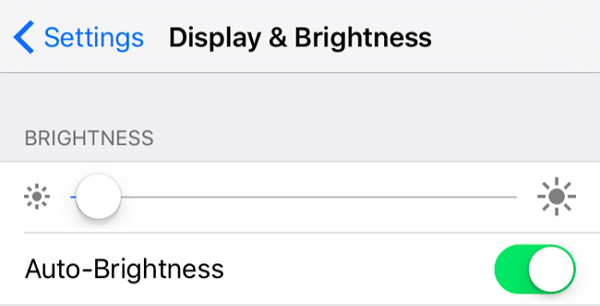Apple’s last iOS 9.3 update removed the ability to keep Night Shift and Low Power Mode enabled simultaneously. However,we’ve found out a way allows you to use both modes at once. Just follow the steps in instructions below.
Want more tips for iOS? LIKE my FB for the notifications.
↑↑LIKE my FB page to get the newest information.↑↑
↑↑LIKE my FB page to get the newest information.↑↑
Video Walkthrough
Step 1
▼ Go to Settings > Battery turn on Low Power Mode
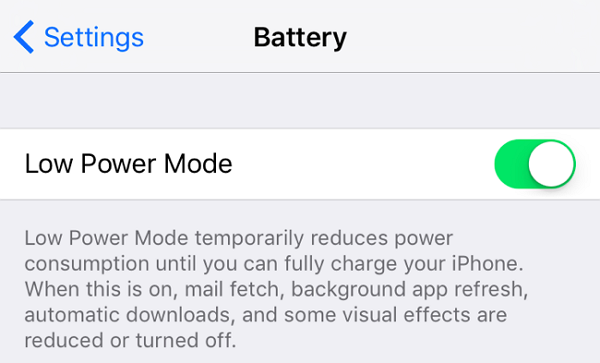
Step 2
▼Tell Siri to enable or turn on Night Shift. With Low Power Mode enabled, Siri will say, “In order to turn on Night Shift, I’ll have to turn off Low Power Mode. Shall I continue?”
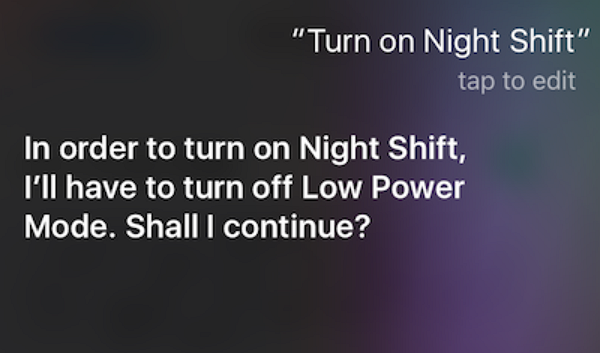
Step 3
▼Reply with a “yes”. Before Siri respond, tap the sleep/wake button on your iPhone. If timed correctly, you’ll hear Siri’s response beep as you screen goes black.